| AudioMulch Help > Contraption Reference > Dynamics | Previous Next |
*Compressor
Controls the level of a sound to reduce dynamic range or shape transients.
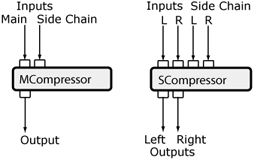
MCompressor and SCompressor are mono and stereo dynamic range compressors. MCompressor and SCompressor provide parameters to determine the compression curve: Threshold, Knee Width, Ratio, and parameters that determine how fast the *Compressor reacts to and recovers from changes in the input signal level: Attack, Hold and Release. Level meters indicate the input level, output level and amount of gain reduction applied. The compression curve is also shown.
The *Compressor usually reacts to the level of the input signal. By connecting an alternate source to the right-most input (the side chain input), it is possible to get the *Compressor to compress based on a different signal. For example, a filtered version of the input.
 |
See the Adjusting Contraption Properties section for information about using sliders, knobs, presets etc. |
Related Contraptions
Parameters
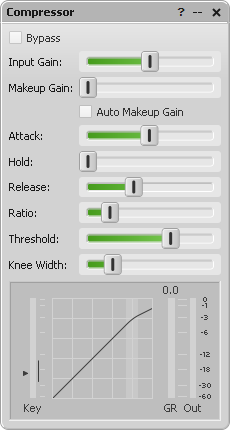
Bypass |
When enabled, passes the unprocessed input through to the output. |
Input Gain (InputGain) |
Adjusts the gain of the input sound before compression is applied. |
Makeup Gain (MakeupGain) |
Adjusts the gain of the output after compression is applied. This may be used to compensate for the fact that the compressor "turns down" the loudest parts of the sound. |
Auto Makeup Gain (AutoMakeupGain) |
When checked, applies an automatic gain factor related to the selected compression curve settings. This may reduce the need to apply manual makeup gain, although this will depend on the type of sound being compressed. |
Attack (AttackTime) |
Adjusts the speed with which the compressor turns down the gain in response to louder sounds. |
Hold (HoldTime) |
Adjusts the time the compressor will hold any gain reduction before recovering. |
Release (ReleaseTime) |
Adjusts the speed with which the compressor recovers after compression is no longer needed. |
Ratio (CompressionRatio) |
Controls the amount by which loud sounds are attenuated. At a ratio of 1:1 no compression is applied, at 2:1 sounds above the threshold will be attenuated by half the increase in their volume. Higher ratios result in more extreme compression. At the extreme, the volume of the sound will not be allowed to exceed significantly past the Threshold level - creating a type of limiting. |
Threshold |
Sets the level around which compression begins. See also Knee Width below. |
Knee Width (KneeWidth) |
Determines how the compressor introduces compression around the Threshold. When Knee Width is 0, compression commences as soon as the input signal reaches the Threshold level (this is called "hard knee" compression). With higher values, Knee Width determines the width of a "soft knee" transition band around the Threshold level, where compression gradually takes effect. |
Instructions
Meters
*Compressor provides a number of meters to allow you to monitor its operation.
The Key (Key), Gain Reduction (GR) and Output (Out) meters use the same scale. It is a stretched scale which makes it easier to see the top 12dB, which is usually of most interest when applying compression
From left to right:
The input meter (Key) displays the level of the incoming signal after Input Gain has been applied. The Threshold level is indicated by an arrow at the left of the meter and the knee range is indicated by a line at the right. When something is connected to the side chain input, this meter will indicate the side chain level.
The compression curve grid indicates how the output gain will be reduced as the input increases. The curve visualizes the threshold, knee width and ratio and also displays the current input/side-chain level. Each grid line marks a 12dB increment.
The Gain Reduction meter (GR) indicates how much gain reduction is being applied by the compressor.
The Ouput meter (Out) shows the output level after makeup gain has been applied.
Suggested Uses and Practical Applications
Ross Bencina says: “A common use of a compressor's side chain input is to send a separately equalized version of the primary input into the side chain (e.g. by using SParaEQ). For example, feeding a version of the input with fewer high frequencies to the compressor's side chain will cause the compressor to be less sensitive to high frequency transients, and possibly create a brighter or more punchy sound.”
| Previous Next |
