| AudioMulch Help > Contraption Reference > Signal Generators | Previous Next |
Bassline
Synthesizes and sequences a melody or chops up and filters a sound input.

Bassline lets you create repeating melodies with a variety of pitches, rhythms and accents. It has a pattern editor for specifying melodies and rhythms, as well as ties and accents. Bassline can be used with the built-in oscillator (sawtooth or squarewave waveforms), or you can process (filter) audio by connecting the output of any other contraption to Bassline's input.
 |
This contraption synchronizes to the global clock. Remember to press play. |
 |
See the Adjusting Contraption Properties section for information about using sliders, knobs, presets etc. |
Related Contraptions
Parameters
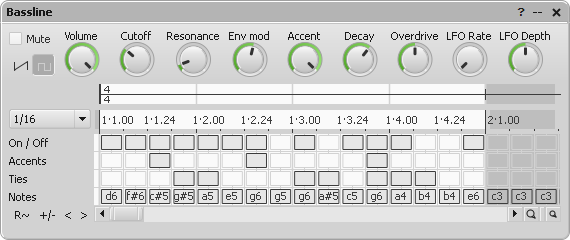
Mute |
Disables sound output when checked. |
Sawtooth/Square waveform select (Waveform) |
Lets you select a sawtooth or squarewave waveform |
Volume |
Controls the output level. |
Cutoff (CutoffFreq) |
Controls the cutoff frequency of the resonant filter. |
Resonance |
Controls the resonance of the filter. |
Env mod (EnvMod, envelope modulation) |
Controls the amount by which the envelope modulates the filter cutoff frequency. |
Accent |
Controls the intensity of accent applied to accented notes in the sequence grid. |
Decay |
Controls the release length of the envelope. Higher values create longer decays. |
Overdrive |
Overdrives the filter input, resulting in a distorted, raspy-sounding filter. Use large amounts of resonance to make this effect more obvious. |
LFO Rate (LFORate) |
Controls the rate (speed) of the LFO (low frequency oscillator). LFO Rate is a sinusoidal LFO that modulates the Env mod parameter. |
LFO Depth (LFODepth) |
Controls the modulation range of the LFO (low frequency oscillator). At its minimum setting, no LFO modulation is applied. |
Pattern Editor |
Represents the melody and rhythm being played, as well as ties and accents. See the Instructions section below for more information. |
< Reframe Left |
Rotates the pattern left by one rhythmic unit. Triggers that would have moved before the beginning of the pattern appear at the end of the pattern. This function acts on the active time range and does not modify any pattern elements past the end time. |
> Reframe Right |
Rotates the pattern right by one rhythmic unit. Triggers that would have moved before the beginning of the pattern appear at the end of the pattern. This function acts on the active time range and does not modify any pattern elements past the end time. |
R~ (Randomise Pattern) |
Randomly generates a new sequence. This function acts on the active time range and does not modify any pattern elements past the end time. |
+/- (Transpose) |
Transposes the entire melody up or down. Specified in semitones. For example, a setting of +3 will transpose the melody up three semitones and a setting of -3 will transpose the melody down three semitones. This function acts on the active time range and does not modify any pattern elements past the end time. |
Instructions
If you input a sound into Bassline instead of using the oscillator, the pitch cells of the pattern editor won't change the pitch of the sound. This is because the input sound is substituted for the contraption's internal oscillator. Bassline will, however, affect the input's rhythm and timbre.
Pattern Editor
Use the pattern editor to determine the melody and the rhythm, as well as specify accents and ties. The pattern editor consists of a matrix of equally spaced cells. You can vary the spacing of the cells, the pattern (loop) length and include one or more time signature changes. Bar and beat numbers are marked along the top of the matrix. By default, the cells are spaced a sixteenth note (semiquaver) apart within a one bar loop of 4/4 time.
The pattern editor has four rows:
The On / Off row determines the rhythm.
The Accents row creates accents. The effect of these accents on each note is controlled by the Accent parameter (see above).
The Ties row indicates whether a note is tied to the following note. A tie connects one note to the next without rearticulating the second note. A pitch slide is created if the notes have different pitches.
The Notes row displays the pitch of each note. Edit these by clicking on the cells. This will display a piano keyboard so that you can choose a new pitch. Please note: if you are zoomed out too far, the pitches won't be displayed and will be replaced by '...'. You can still click on the cells to select a different pitch. You can roll over a cell to see the pitch displayed in a popup tooltip.
You can toggle cells in the On / Off, Accents and Ties rows by clicking them. Click on a cell and drag to "paint" (toggle) multiple cells without releasing the mouse.
To select a different rhythmic value (instead of semiquavers) for the cell spacing, click on the drop down list at the top left left of the matrix and select the desired value. You can also add customized rhythmic values by selecting Other... from the list and entering new values.
To learn about changing the length of the pattern and including time signature changes go to the Editing Rhythmic Patterns and Time Signatures and Rhythmic Units pages of this Help File.
Relevant Example Files
The following files provide some examples of how Bassline can be used:
RingModBassline.amh, RissetSquelchBass.amh, ShapeSynth.amh, TechnoAutomation.amh, TranceRiffer.amh, ChordProgression.amh, MulchOnly01 & 05.amh, OvertonesAutomation.amh & TxtStpBtBxr.amh
 |
To open the Example Files directory, go to the File menu, select Open, and double-click on the Examples folder. Read descriptions of the example files here. |
Suggested Uses and Practical Applications
Andrew Bencina says: “Bassline functions as both a random and compositional bassline editor suitable for a wide range of popular electronic music styles. By utilizing the unit's audio input function, the contraption is extended to make use of a range of filters capable of transforming incoming sound signals. Of particular interest is the ability of the pattern editor to superimpose new rhythmic structures onto existing sound files.”
Technical Discussion
Bassline is a simulation of an analog, monophonic synthesizer with a pattern editor.
| Previous Next |
